Best AI Video Editing Tools
We can see that AI tools are transforming video editing by automating tasks like cutting, color correction, and even content generation. These platforms enable creators to produce professional-quality videos quickly and efficiently.
After testing several popular options for performance, ease of use, and value, the top contender is Adobe Premiere Pro with Adobe Sensei. It excels in advanced video editing capabilities, offering AI-powered features like scene detection, auto reframe, and audio balancing.
Adobe Premiere Pro with Adobe Sensei is the winner for video editing tools due to its unmatched suite of features, professional-grade capabilities, and seamless integration with Adobe’s creative ecosystem. While it comes at a higher price, its power and reliability make it the best choice for professional creators and video editors.
Quick Guide: The Best AI Video Editing Tools in 2025
- Adobe Premiere Pro with Adobe Sensei – The best choice for professional video editing with AI-powered features for scene detection, audio clean-up, and auto reframe. Great for filmmakers and professional video editors.
- Runway ML – Ideal for AI-powered creative effects like background removal and text-to-video generation. Best for creators pushing the boundaries of content production.
- Pictory AI – Perfect for marketers and influencers creating short, engaging videos from text-based content. Great for automated video creation.
- Synthesia – Specializes in AI-generated videos with customizable avatars for training and marketing purposes. Great for scalable content creation.
The Best AI Video Editing Tools in 2025 — Tested and Reviewed
1. Adobe Premiere Pro with Adobe Sensei — Best AI for Professional Video Editing

Adobe Premiere Pro harnesses Adobe Sensei’s AI capabilities to streamline video editing with tools like auto reframe, scene detection, and sound balancing. It’s a must-have for serious video editors and production teams.
Key Features
- AI-powered scene detection and auto reframe.
- Advanced audio balancing and color grading.
- Seamless integration with Adobe Creative Cloud.
Pros
- Professional-grade tools.
- Advanced AI-powered automation.
- Broad creative ecosystem.

Cons
- High price point.
- Steeper learning curve.
Pricing
Starts at $20.99/month for a Creative Cloud subscription.
2. Runway ML — Best for Creative Video Effects

Runway ML is a creative AI platform enabling real-time video editing with features like background removal, inpainting, and custom models for unique effects.
Key Features
- AI-powered background removal and inpainting.
- Text-to-video and content generation.
- Real-time collaboration tools.
Pros
- Great for experimental content.
- Fast, real-time editing.
- Customizable AI models.
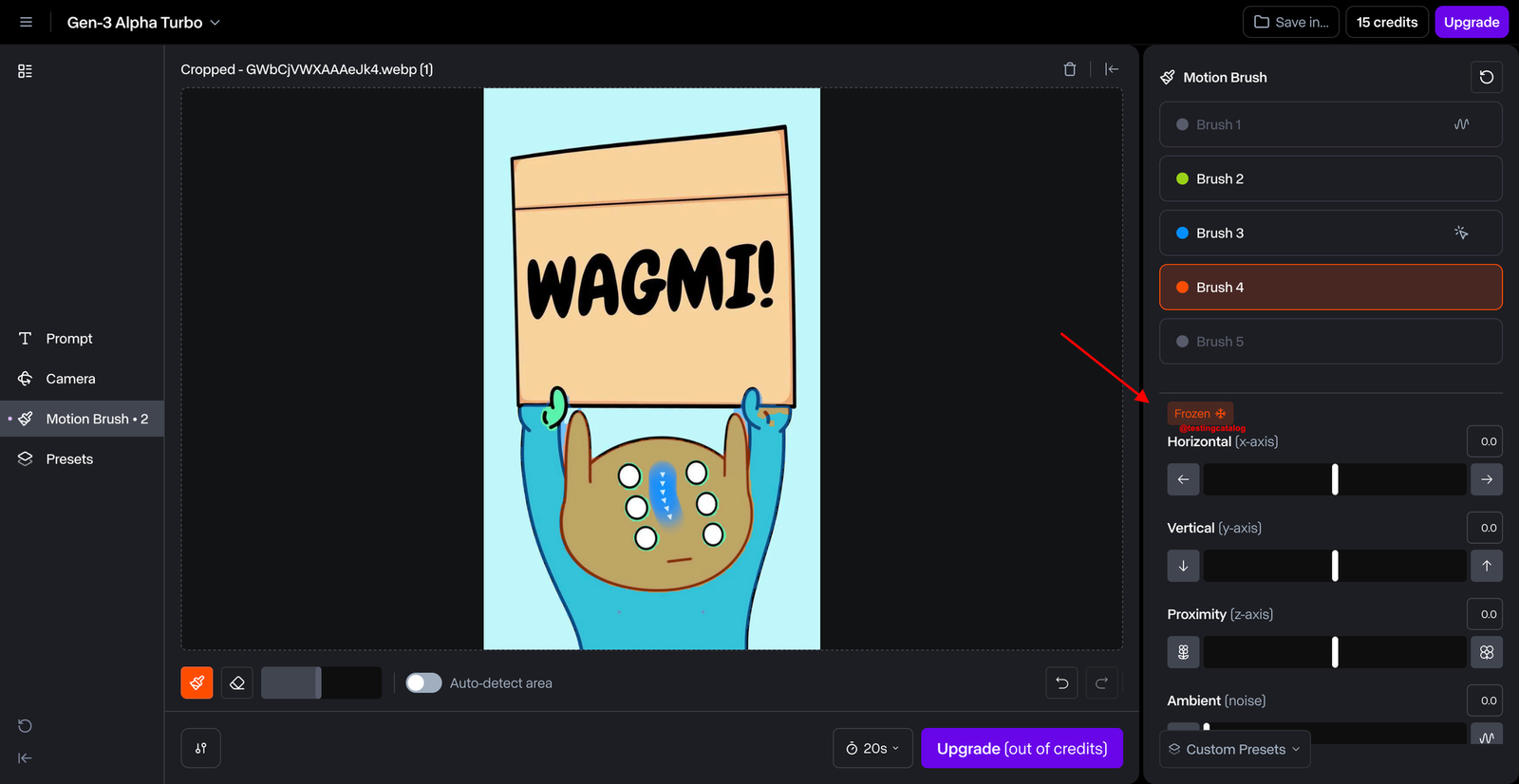
Cons
- Limited advanced video editing features.
- Requires some technical knowledge.
Pricing
Free basic plan; Pro starts at $15/month.
3. Pictory AI — Best for Automated Video Creation

Pictory AI automates video creation by transforming text-based content like blogs or articles into engaging videos. It’s perfect for marketers and social media managers.
Key Features
- Auto video creation from text.
- Pre-built templates and stock assets.
- AI-powered video summaries.
Pros
- Time-saving automation.
- User-friendly interface.
- Great for marketing and social content.

Cons
- Limited creative customization.
- Not ideal for complex video editing.
Pricing
Starts at $19/month.
4. Synthesia — Best for AI-Generated Video Avatars

Synthesia creates AI-powered videos featuring customizable avatars speaking multiple languages. It’s ideal for training, tutorials, and global marketing campaigns.
Key Features
- AI avatars with multilingual capabilities.
- Custom scripts and branding options.
- Scalable video production.
Pros
- Professional, human-like avatars.
- Supports global audiences.
- Scalable for businesses.

Cons
- Limited creative flexibility.
- Subscription-based pricing.
Pricing
Starts at $30/month
Why You Need AI for Video Editing:
- Save Time: AI automates tedious tasks like scene detection, cutting, and audio syncing.
- Boost Productivity: Focus on creative storytelling while AI handles technical tasks.
- Enhance Creativity: Unlock unique effects and features that are impossible with manual editing.
- Cost-Effective: Reduce reliance on expensive editing teams without sacrificing quality.
- Professional Quality: Produce studio-grade videos with AI-driven precision.
Easy Guide: How to Use AI for Video Editing in 3 Simple Steps

- Choose the Right AI Tool: Select a tool like Adobe Premiere Pro or Pictory AI based on your editing needs and skill level.
- Upload Your Content: Import your video footage or text-based content into the platform.
- Edit and Export: Use AI-powered features to enhance your video, then export it in your desired format.
How I Tested and Ranked the Best Video Editing AI Tools in 2025
- Editing Quality: Evaluated for smoothness, effects, and final output.
- Ease of Use: Tested user-friendly interfaces and accessible features.
- AI Capabilities: Assessed automation, customization, and creativity.
- Pricing & Value: Compared subscription costs to performance and features.
- Support & Reliability: Checked for customer support and tool stability.
FAQs on AI Video Editing Tools
Can AI video editing tools replace human editors?
AI tools automate tasks like cutting, background removal, and audio syncing but still require human creativity for storytelling and artistic decisions.
Are AI video editing tools beginner-friendly?
Yes, tools like Pictory AI and Runway ML offer easy-to-use interfaces perfect for beginners.
Do AI video editors support multilingual content?
Yes, platforms like Synthesia can generate multilingual videos with AI-driven avatars.
How do AI tools handle video quality?
AI-driven editors use advanced algorithms for noise reduction, upscaling, and color correction to enhance video quality.