4 Top Generative AI Tools to Keep an Eye on in 2025
Whether you’re an artist, designer, or business professional, generative AI tools are changing the way we create impressive visuals, logos, and designs. With so many platforms claiming to be the “best,” it can be daunting to select the right one without trying them all.
To simplify the process, I reviewed over 10 leading generative AI tools, testing each for quality, usability, speed, and pricing. I created artwork, experimented with editing tools, explored templates, and assessed output accuracy to ensure these tools live up to their claims.
The standout choice is Imagine Art. It excels with its high quality visuals, user friendly interface, and powerful customization options. Whether you need concept art, digital illustrations, or commercial assets, Imagine Art consistently outperformed the competition. Additionally, its flexible pricing plans make it a budget friendly option for everyone.
Quick Guide: The Top Generative AIs in 2025
-
Imagine Art – The Best AI Tool in 2025 for creating stunning images. It’s easy to use, produces high-quality results, and offers advanced editing features. Perfect for artists, designers, and businesses. You can try it for free with its basic plan.
-
Fotor – A great AI tool for photo editing and design. It comes with ready to use templates, making it ideal for beginners. However, it may lack advanced options for professionals.
-
Canva – A user friendly design platform with AI tools to quickly create visuals like logos, social media posts, and presentations. It’s perfect for beginners but may not meet the needs of advanced designers.
-
Leonardo AI – Best for creating game assets and detailed illustrations. It’s a top choice for gamers and creative professionals, but beginners might find the interface a bit tricky.
The Best AI Tools in 2025 — Tested and Reviewed
1. Imagine Art — Best AI Tool for Creating Stunning Images in 2025

Imagine Art is the go to AI tool for artists, designers, and businesses who want to create high-quality, stunning images quickly and easily.
Why Imagine Art Stands Out
This tool is packed with advanced editing features and user friendly interface that makes it perfect for both beginners and professionals. Whether you’re designing a piece of artwork, a promotional image, or a business logo, Imagine Art delivers excellent results with minimal effort.
Pros:
- High Quality Results: Delivers stunning and realistic images suitable for professional use.
- Advanced Editing Features: Includes customizable filters, color adjustments, and high-resolution export options.
- User Friendly Interface: Easy to use for beginners with helpful tutorials and templates.
- Batch Processing: Save time by working on multiple images at once.

Cons
- Limited Free Features: The free plan offers basic tools, so you’ll need to upgrade to access advanced features.
- Complexity for New Users: Some advanced editing options may take time to master.
- Limited Collaboration Tools: It lacks certain collaborative features for team based projects.
Pricing
- Free Plan: Limited features for personal use.
- Pro Plan: $19.99/month — Includes all features, including advanced editing tools and high-resolution downloads.
- Business Plan: $49.99/month — Includes additional business tools like batch processing and collaborative features.
You can find the full test results in our Imagine Art review, along with a detailed analysis of features, performance, user experience, and more.
2. Fotor — Great AI Tool for Photo Editing and Design

Fotor is an excellent AI powered tool for those who want to dive into photo editing and design without a steep learning curve.
Why Fotor is Great for Beginners
It’s easy to use, with ready-to-use templates and pre-set filters that make it ideal for beginners looking to enhance their photos or create designs quickly.
Pros
- User Friendly: Simple interface with easy-to-use templates and tools.
- Quick Design: Great for fast design creation, especially for social media and small businesses.
- Affordable Plans: Offers a solid free plan and budget-friendly paid options.
- Templates for Every Occasion: Wide variety of templates to create designs for every event.

Cons
- Lacks Advanced Features: Not suitable for users looking for more complex, professional grade editing tools.
- Limited Customization: Some designs may feel restrictive due to template heavy options.
- Free Plan Includes Watermarks: Watermarks appear on designs unless you upgrade to a paid plan.
Pricing
- Free Plan: Basic features, watermarked images.
- Pro Plan: $8.99/month — Access to premium features, advanced tools, and no watermarks.
- Business Plan: $19.99/month — Includes additional tools for teams and marketing campaigns.
Read the full Fotor review to learn more about its performance, privacy, security, and additional features.
3. Canva — Best AI Tool for Easy and Quick Designs

Canva is an incredibly popular design platform known for its ease of use
Why Canva is a User-Friendly Design Platform
With its AI powered tools, it allows users to create everything from logos to social media posts to presentations in a matter of minutes. Whether you’re a student, a small business owner, or a budding entrepreneur, Canva simplifies the design process for everyone.
Pros
- Intuitive Interface: Easy for beginners to navigate and create high-quality visuals quickly.
- Large Template Library: Access to thousands of templates for different design needs.
- Affordable Plans: Offers a free plan with decent features and cost-effective paid plans.
- Collaboration Tools: Ideal for teams working on designs together.

Cons
- Limited Customization for Professionals: Advanced designers may find Canva’s features too basic for complex designs.
- Dependence on Templates: The heavy reliance on templates can make designs look less unique.
- No Advanced Illustration Tools: Lacks the depth needed for creating intricate illustrations or animations.
Pricing
- Free Plan: Access to basic templates and features.
- Pro Plan: $12.99/month — Unlocks premium templates, stock images, and additional tools.
- Enterprise Plan: $30/month per user — Includes collaboration features, branding tools, and team management.
You can read the full review of Canva to learn more about its editing features, performance, and subscription plans.
4. Leonardo AI — Best for Game Assets and Detailed Illustrations

Leonardo AI stands out as the best AI tool for creating game assets and detailed illustrations.
Why Leonardo AI is Perfect for Game Designers
It’s specifically designed for creative professionals in the gaming industry, offering a powerful suite of tools for generating highly detailed art that fits the needs of game design. Whether you’re working on character designs, environment art, or game props, Leonardo AI helps streamline the creative process by producing high-quality, intricate designs with ease, making it an essential tool for game developers, illustrators, and visual storytellers.
Pros
- High-Quality Game Assets: Excellent for creating detailed game characters, environments, and assets.
- Precision Editing: Advanced tools for intricate designs and fine control over artwork.
- AI-Powered Features: Helps speed up the creative process with AI-generated suggestions and auto-completion of designs.
- Ideal for Professionals: Perfect for game designers and creative professionals in the entertainment industry.

Cons
- Steep Learning Curve: Beginners may struggle with the interface and features without prior design experience.
- Expensive for Casual Users: The pricing might be prohibitive for casual users or hobbyists.
- Limited Support for Non-Gamers: Not as versatile for general graphic design work, focusing primarily on game asset creation.
Pricing
- Free Plan: Limited features, includes basic templates and assets.
- Pro Plan: $29.99/month — Access to advanced features, higher resolution assets, and unlimited asset downloads.
- Enterprise Plan: Custom pricing — Tailored for studios and large creative teams with collaboration tools and additional support.
You can check out the full review of Leonardo AI to discover more about its creative features, capabilities, and pricing plans.
Why You Need Generative AI
Generative AI can help you in many ways, making your work easier and faster. Here’s how:
- Boost creativity — AI tools can help you come up with new ideas, designs, and content for your projects, whether it’s creating artwork, writing, or solving problems.
- Save time — AI can handle repetitive tasks like editing images or writing content, so you can focus on more important work.
- Increase productivity — By automating simple tasks, generative AI helps you get more done in less time, allowing you to meet deadlines and work efficiently.
- Create high-quality content fast — AI can quickly produce professional content such as graphics, videos, and text, saving you time without compromising on quality.
- Personalize your work — AI can help you create content that’s tailored to your specific needs or audience, whether it’s personalized marketing or customized products.
Easy Guide: How to Use Generative AI in 3 Simple Steps
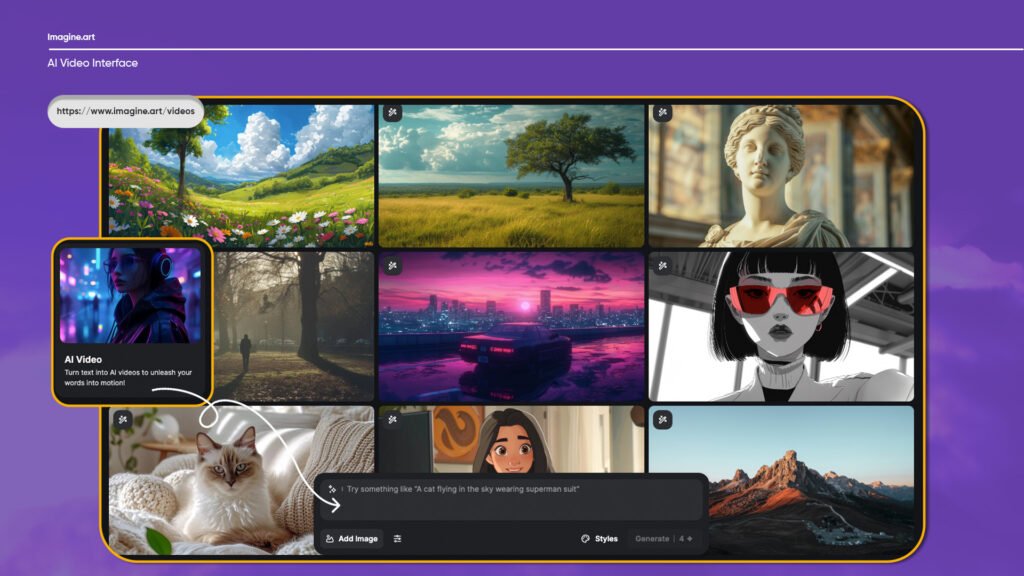
- Choose the Right AI Tool – Start by selecting a generative AI tool like Imagine Art, which is perfect for creating stunning images and artwork.
- Enter Your Idea or Description – Provide the AI with a prompt or description of the image you want to create. The more details you give, the better the AI can generate the result.
- Review and Refine – After the AI generates the image, review the output and make any necessary adjustments to enhance or personalize the design. Many AI tools, like Imagine Art, offer options to fine-tune your creation.
How I Tested and Ranked the Best Generative AI Tools of 2025
Here are the criteria I used to rank the best generative AI tools my team and I tested:
- Creative Capabilities — Besides the core features like image generation, text creation, and design tools, I also assessed whether the AI offers advanced capabilities like style customization, high-level content personalization, and intricate design elements.
- Ease of Use — The more user-friendly the AI tool, the better. I prioritized tools with intuitive interfaces that allow both beginners and experienced users to quickly create and modify content.
- Speed and Efficiency — For generative AI to be truly valuable, it needs to produce results fast without compromising quality. I only selected tools that offer quick generation times, especially for high-resolution images or long-form content.
- Quality of Output — I closely evaluated the quality of the generated content, from images to text. The AI tools on this list consistently produced high-quality, realistic, or innovative results across different use cases.
- Customization and Flexibility — I considered how much control you have over the creative process. Tools that allow fine-tuning of outputs, whether it’s altering a design or refining written content, scored higher.
- Value for Money — I took note of the subscription plans and pricing models of each tool, ensuring the best value for the quality and range of features offered. Some tools provided free trials, while others offered affordable subscription options for individuals and teams.
FAQs on Generative AI
How can generative AI help me with creating artwork or designs?
Generative AI tools like Imagine Art can help you generate stunning visuals, illustrations, and game assets quickly. By providing a simple description or prompt, you can create detailed artwork in minutes, giving you more time to refine and perfect your designs.
Can generative AI create content for my business or marketing needs?
Yes! Generative AI tools can create various types of content for businesses, such as social media posts, ad copy, logos, and promotional materials. These tools can assist with brainstorming ideas, drafting content, and even customizing designs to align with your brand identity.
How accurate are the results generated by AI tools like Imagine Art or Canva?
The accuracy and quality of AI-generated results depend on the tool used and the specificity of the prompt. Tools like Imagine Art are designed to generate highly detailed and relevant content, but it’s always a good idea to review and refine the output to ensure it matches your exact vision.
Do I need any special skills to use generative AI tools?
Not at all! Many generative AI tools, such as Canva and Fotor, are designed for users of all skill levels. Whether you’re a beginner or a professional, these tools offer intuitive interfaces and easy-to-use features that allow anyone to create high-quality content with ease.
Are there any limitations to using generative AI for my creative projects?
While generative AI is powerful, there are some limitations, such as potential issues with originality or over-reliance on templates. It’s important to use AI as a tool to enhance your creativity rather than completely replace human input. Additionally, some tools may have restrictions on resolution or customization, depending on the pricing plan.